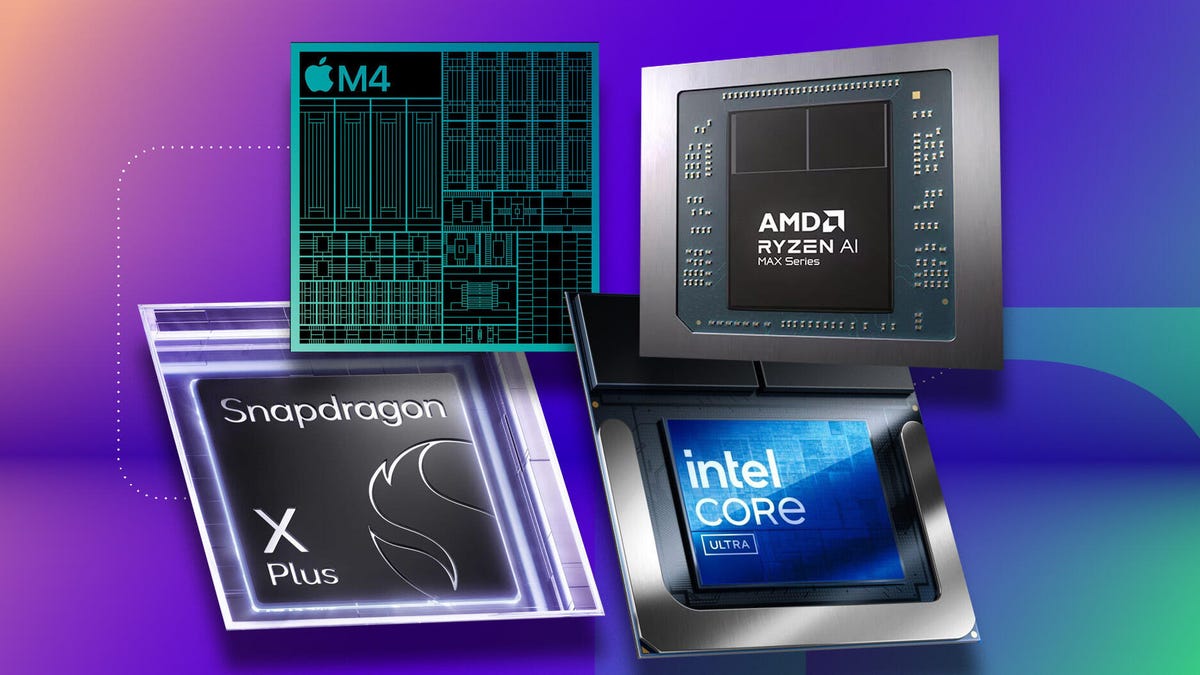Shopping for a new laptop can be a confusing experience. I find the best place to start is with size. Do you want a featherlight ultraportable or a larger model that has a bigger screen but is more of a chore to lug around? Or something in between that offers a balance between portability and productivity? Deciding on factors as straightforward as size actually goes a long way in helping choose more complex parts, including the processor. You’ll still be faced with a variety of CPU options, but settling on a size helps narrow the field, and what’s below can ensure you get the right processor for your needs.
Intel and AMD have long been the two most popular chipmakers for Windows laptops, and Qualcomm has recently reemerged as a third option. Each of the three offers a wide range of processors that you’ll see offered on nearly every type of laptop. It’s more straightforward with Apple using its own M-series chips for MacBooks, but even then, you’ve got some choices to make.
If you want to skip right to the point, here’s the TL;DR info for picking the best laptop CPU:
- Our top pick for a laptop CPU is Apple’s M-series chips. That’s because they offer the best balance of CPU and GPU performance, plus lengthy battery life. There’s a reason the M4 MacBook Air tops our Best Laptops list.
- For Windows, we recommend a laptop with a Qualcomm Snapdragon X series processor. With its mix of performance and battery life, it comes closest to rivaling that of a MacBook. However, Qualcomm laptops come with the risk of software compatibility issues. If that’s enough to scare you off, then we recommend an Intel Core Ultra 200V chip from the chipmaker’s Lunar Lake series. It offers competitive application, graphics and AI performance along with the efficiency that allows a laptop to run for nearly as long as one with a Qualcomm chip.
- Gamers, content creators and graphics pros will find laptops with high-powered processors from both Intel and AMD, but choosing between them matters less than getting a laptop with the best GPU you can afford.
For those who want to dive into the details, keep reading. Below, we’ll explain the differences between the current crop of mobile processors from Intel, AMD, Qualcomm and Apple to help you pick the right CPU for your next laptop — no matter its size, price or operating system.
Current laptop CPU landscape
For Windows laptops, the choice for decades has been between Intel and AMD. Intel’s current lineup is its Core Ultra Series 2 chips (aka Lunar Lake and Arrow Lake), and AMD’s latest series is its Ryzen AI 300 series (aka Strix Point and Krackan Point). Each company refers to its latest batch as AI chips because, in addition to the central processing unit and integrated graphics processing unit, they include a neural processing unit, which is a power-efficient chip for handling AI tasks.
There’s a lot of overlap and direct competition between Intel’s and AMD’s processors, from low-voltage chips for greater efficiency and longer battery life to higher-powered processors that prioritize performance.
For Intel, let’s take the Core Ultra 258V chip as a jumping off point. It’s the most popular processor from Intel’s Lunar Lake series and is widely available. Just in the past few months, I’ve seen it in the Lenovo ThinkPad X1 Carbon Gen 13, Acer Swift 14 AI and Asus Zenbook S 14.
We tested Lenovo’s flagship ThinkPad X1 Carbon with a Core Ultra 258V processor from Intel’s Lunar Lake series.
Designed for thin-and-light AI laptops, the Core Ultra 258V has Intel’s hybrid design that blends performance cores for demanding tasks with smaller efficiency cores that are more power efficient and designed to handle background/less demanding chores. The Core Ultra 258V has a CPU with four performance and four efficient cores, along with Intel’s integrated Arc 140V GPU.
Now, compare that with one of AMD’s more popular laptop CPUs, the Ryzen AI 7 350. Like the Core Ultra 258V, it’s an eight-core chip, but AMD doesn’t use a mix of performance and efficient cores — rather, they’re all regular performance cores. And unlike the Core Ultra 258V, the Ryzen AI 7 350 is multithreaded, meaning its eight physical cores can operate as 16 virtual cores. I’ve seen better single-core performance from laptops based on the Core Ultra 258V, with the Ryzen AI 7 350-based laptops leading with multicore performance.
Intel and AMD mainstream chips compared
| Cores | Threads | Max. Boost Clock | NPU TOPS | Power class (base/boost) | |
| Intel Core Ultra 7 258V | 8 (4P, 4E) | 8 | 4.8GHz | 47 | 17-37 watts |
| AMD Ryzen AI 7 350 | 8 | 16 | 5.0GHz | 50 | 15-54 watts |
AI performance between the two is essentially equal, with both exceeding the 40 trillion operations per second minimum set by Microsoft for its Copilot Plus PC platform — laptops designed to handle AI tasks locally, on-device rather than through an internet-connected server somewhere else. The Core Ultra 258V features an NPU capable of 47 TOPS for performing AI calculations, and the Ryzen AI 7 350’s NPU is capable of 50 TOPS.
In terms of battery life, the efficiency of a laptop’s CPU is just one factor, so it’s hard to give the nod to Intel or AMD, but we’ve seen better battery life on laptops with the Core Ultra 258V. The Core Ultra 258V is the more efficient of the two, with a TDP of 8 to 37 watts and a default of 17 watts. The Ryzen AI 7 350 has a range of 15 to 54 watts and a default of 28 watts.
Neither Intel nor AMD, however, is the current battery life champion. That crown belongs to Qualcomm and its Arm-based Snapdragon X series processors. I’ll cover the differences between x86 and Arm below, but just know that most of the longest-running laptops we’ve tested have used a Snapdragon X series CPU. These laptops have battery lives that can exceed 20 hours, but they also come with the trade-off of potential software compatibility issues.
Intel’s current lineup
Let’s return to Intel, whose laptop processors are the most widely used. After the Core Ultra 200V Lunar Lake series, Intel followed up with Arrow Lake, which gave us more Core Ultra 200 series chips to keep track of. Three to be exact: Core Ultra 200U, 200H and 200HX.
The Core Ultra 200U series is Intel’s response to Qualcomm’s efficient Snapdragon X series. With just two performance cores to eight efficient cores and two low-power efficient cores — plus a base TDP of just 15 watts — these are the most efficient chips in Intel’s current lineup. You’ll see these chips, like the Core Ultra 5 225U and Core Ultra 7 255U, in thin-and-light laptops. They’re a good choice if you want an ultraportable with long battery life but fear the possibility of running into an issue with your x86 Windows software not playing nice with an Arm-based CPU.
You’ll find no shortage of laptops with Intel’s latest Core Ultra processors.
The other Arrow Lake series, the Core Ultra 200H and 200HX, are higher-powered chips than the Core Ultra 200U chips or the Core Ultra 200V from Lunar Lake. The 200HX is Intel’s flagship series of mobile CPUs for gaming and content creation laptops. You’ll see options like the Core Ultra 7 255HX, which is a 20-core (8 performance and 12 efficient cores) with a power envelope of 15 to 57 watts. Surprisingly, the Core Ultra 255H draws even more power, running between 28 to 60 watts, but offers a mix of cores closer to that of the efficient 200U series. It has 16 cores made up of six performance cores, eight efficient cores and two low-power efficient cores.
If you want an AI laptop because you’re already running local AI workloads or just want to future-proof your next laptop purchase, you’ll want to choose a Core Ultra 200V (Lunar Lake) processor rather than any of the Arrow Lake variants. The Core Ultra 200HX and 200H series chips are more powerful than the Core Ultra 200V but have NPUs with much lower TOPS counts. The same goes for the low-power Arrow Lake line, the Core Ultra 200U.
AMD’s mobile offerings
It’s easier to parse AMD’s mobile lineup for the simple fact that there are fewer series and fewer chips in each series. The only confusing part is AMD’s Ryzen AI 300 line is made up of chips from the Strix Point and Krackan Point families, but you don’t really need to remember the former codenames.
Strix Point chips are the higher-end units, such as the Ryzen AI 9 HX 370, which offers 12 cores, 24 threads and an NPU capable of 50 TOPS. You’ll find Ryzen AI 9 processors in gaming laptops and other high-powered models meant for serious graphics or scientific work.
AMD’s latest laptop processors are its Ryzen AI 300 series.
Krackan Point chips fill out the bottom of the Ryzen AI 300 series and max out at eight cores. Chips like the Ryzen AI 7 350 and Ryzen AI 5 330 and 340 are offered in budget and mainstream laptops.
AMD’s most recent mobile CPUs are its Strix Halo and Fire Range series. Each is made up of high-powered chips. The Strix Halo line includes Ryzen AI Max and Max Plus chips, with the Max versions offering up to eight cores and Max Plus offering up to 16 cores. Unlike Intel’s high-end 200HX chips, Ryzen AI Max and Max Plus don’t skimp on AI performance and offer an NPU capable of 50 TOPS. Meanwhile, the new Fire Range line is meant for high-end gaming laptops and mobile workstations; the flagship Ryzen 9 9955HX3D is a 55-watt processor with 16 cores, 32 threads and no NPU.
And Qualcomm makes three
For a long time, Intel and AMD were the only CPU options for Windows laptops, but last year, Qualcomm entered the fray (or reentered if you remember its earlier Windows-on-Arm efforts that came and quickly went) to add a third choice. We’ll go more in-depth in the next section about the differences between x86 processors from Intel and AMD and Arm-based processors from Qualcomm and Apple. But what you need to know is that Microsoft partnered with Qualcomm last year to launch its Copilot Plus PC initiative. Qualcomm’s Snapdragon X series chips are very efficient while delivering competitive application and AI performance.
The key benefit of Snapdragon X-series processors is the efficiency of the Arm architecture and the exceptional battery life they deliver for laptops. Thanks to Qualcomm, Windows laptops now offer the same long battery life as MacBooks that run on Apple’s own Arm-based M-series processors. MacBooks have enjoyed the advantage in battery life ever since Apple introduced the M1 processor in 2020, but that gap has disappeared. In many cases, I’ve seen Snapdragon X-based laptops run longer than a MacBook Air or Pro, as in the case of the HP OmniBook X 14, Asus Zenbook A14, Acer Swift Go 14 AI and Dell Inspiron Plus 7441.
Qualcomm’s Snapdragon X series processors are very efficient to allow laptops to deliver long battery life.
A potential sticking point for an Arm-based Windows laptop is software compatibility. Earlier Windows-on-Arm efforts were plagued by compatibility issues, with applications unable to run on Arm-based systems, but today’s Snapdragon X-based laptops offer wider support. Many x86 apps can run natively on Arm, and Microsoft’s built-in Prism emulator will let you run many non-native apps. Still, using emulation usually slows performance, so before you buy a laptop with an Arm chip, check that your mission-critical apps will run natively on the platform.
Chip architecture: x86 vs. Arm
Now, let’s dig into the difference between chips from Intel and AMD based on x86 architecture and those from Apple, Qualcomm, Samsung and MediaTek built using Arm. The fundamental difference between the two designs lies in their instruction set architectures. The x86 chips rely on complex instruction set computing to perform calculations. CISC is capable of performing multiple tasks in one cycle by issuing complex instructions. However, those instructions are very intricate and difficult to decode and execute.
Largely based on their strength in single-core performance and backward compatibility, x86 chips have long dominated the desktop market. Even as chips became faster and more efficient, they retained the ability to run older software. And x86 chips also perform very well in tasks traditionally associated with powerful, bulky desktops, such as high-end gaming, video editing and graphic design.
Arm chips use reduced instruction set computing architecture. Compared to x86, they use much simpler instructions, though multiples are also executed in a single cycle. The simpler instructions are easier and faster to decode, meaning Arm chips are typically more power efficient. This does mean more instructions are often required for the same task, which limits performance compared to x86 chips.
That imbalance is beginning to change, however. Even as x86 chips become more power efficient, advances in Apple’s M-series chips or Qualcomm’s Snapdragon X-series chips have seen vastly improved performance on the Arm side. From once being relegated to phones, Chromebooks and tablets, Arm chips are increasingly showing up in midrange laptops (and even some higher-end models).
Also, just as Arm chips are getting better performance, x86 CPUs — historically more power hungry than their Arm counterparts — are getting better for battery life. Advances by Intel and AMD have led to more efficient chips, which in turn generate less heat, requiring less cooling and further reducing power requirements.
Intel vs. AMD differences
Intel and AMD are on the same x86 side of the mobile processor divide, but they build their chips differently. Intel’s recent focus is on a hybrid design that blends performance and efficient cores, with the philosophy of using as little power as possible while still delivering high-end performance when required.
By contrast, AMD tends toward a unified core design, where most of the cores on its chips are similar/identical. It also often deploys “chiplet” architecture, particularly for its high-end mobile chips, where multiple small processors are built into a single package. This allows for higher overall core counts, but also introduces latency as the chiplets cross-communicate.
Recent generations have seen the two manufacturers grow closer in power and efficiency. While AMD once consistently led in multithreaded performance, Intel’s new hybrid architecture has closed the gap and, in some cases, allowed Team Blue to jump ahead. Intel continues to lead the way in single-threaded performance, especially with its highest-performance chips, though here, too, the gap continues to narrow.
For a good comparison between Intel and AMD, take a look at our review of the Dell 14 Plus, in which we tested a laptop model with an Intel Core Ultra 7 256V and a lower-cost two-in-one model that uses an AMD Ryzen AI 5 340. For a more apples-to-apples comparison for the Core Ultra 7 performance, check out the HP OmniBook X Flip 14, which has an AMD Ryzen AI 7 350.
The Dell 14 Plus offers both Intel and AMD options.
Laptop CPU performance: Cores, threads and clock speed
Mobile CPU performance is determined by a complex interplay of factors including the number and type of cores, threads and the chip’s peak potential clock speed. Clock speed refers to the rate at which a processor’s internal clock cycles, measured in gigahertz, or billions of cycles per second. Unlike older desktop CPUs, mobile CPUs take advantage of a technology called dynamic voltage and frequency scaling, or dynamic clock speed. This allows a system to throttle clock speed based on load, so power draw can be reduced when a system doesn’t need its full resources.
In general, higher clock speed and more cores lead to better performance, though the type of cores used can also have a significant impact and vary widely across manufacturers. Also, clock speed alone can contradict architectural efficiencies that may actually deliver better performance, even at lower speeds.
As previously mentioned, Intel’s cores vary between efficient E cores and powerful P cores; more P cores in a hybrid mix typically mean more performance. Arm chips also often blend higher-performance chips with efficient, low-power cores that it cutely titles “big.LITTLE.” When the balance tilts toward the former, performance improves, but at the cost of power efficiency.
Another important performance piece is simultaneous multithreading, or what Intel calls Hyper-Threading. SMT/Hyper-Threading refers to the ability of a single CPU core to handle multiple threads simultaneously by switching between them during idle periods on one thread. Intel and AMD x86 chips make broad use of SMT technology, while it’s comparatively very rare on the Arm side, especially in mobile chips (it does appear in some specialized and server/networking Arm processors).
Intel and AMD make it easy, in one respect, to make rough comparisons of their processors. They follow the same convention with model numbers, where a 3 identifies a budget-level chip, 5 is a lower-midrange chip, a 7 is the mainstream offering and 9 is high performance.
Qualcomm doesn’t use model numbers in labeling its processors, but its lineup is nonetheless easy to decipher. For Qualcomm, its Snapdragon X series has a low-end Snapdragon X chip, midrange Snapdragon X Plus chips and the Snapdragon X Elite chips at the high end.
Apple’s MacBook Air is based on the company’s M4 processor, with higher-performance M4 Pro and M4 Max chips available in its MacBook Pro series.
Apple’s custom Arm cores are some of the most powerful single- and multithread performers in the industry, with its latest M-series chip, the M4, being the current gold standard on the Arm side of the architecture divide in its MacBook Air and MacBook Pro laptops. The company hits these performance peaks through a combination of extremely wide cores, allowing for a huge number of simultaneous operations, aggressive out-of-order execution, with cores highly optimized for parallel instruction execution and the company’s famous top-to-bottom design structure. Because of its unique market position, Apple is able to wholly design the entire processor — CPU, NPU, GPU, memory controller and so on — in tandem with the software and operating system it’ll power, leading to unrivaled efficiencies.
Apple’s current MacBook Air lineup uses a basic M4 chip, with higher-powered M4 Pro and M4 Max processors available in its MacBook Pro line.
Apple M series lineup
| Apple M4 | CPU cores | P cores | E cores | GPU cores |
|---|---|---|---|---|
| Apple M4 Pro | 10 | 4 | 6 | 8 or 10 |
| Apple M4 Max | 12 | 8 | 4 | 16 or 20 |
| Apple M1 | 14 | 10 | 4 | 32 or 40 |
Laptop processor efficiency and battery life
Low power draw continues to be the holy grail of laptop design, especially for ultraportables and productivity machines as opposed to big, powerful gaming and content creation laptops. Efficiency is often expressed as thermal design power. While this technically only signifies the total heat a CPU generates and not its actual power draw, it’s a good metric for a chip’s power envelope and cooling requirements. The most efficient chips operate in the 5W-15W TDP range, while high-performance chips may hit 55W or more.
As previously mentioned, Intel approaches the efficiency problem through the lens of its mixed cores, using lower-draw cores for background and less demanding tasks, and only calling on the less efficient, more powerful cores when required. Similarly, Arm’s big.LITTLE solution pairs more power-hungry and capable ones (big) with slower, battery-saving cores (LITTLE).
Based on a Qualcomm Snapdragon X Elite CPU, the HP OmniBook X 14 is the longest-running laptop we’ve tested with battery life of more than 25 hours.
Mobile graphics
On the graphics side, the main distinction continues to be between integrated or discrete GPUs. Discrete GPUs, or graphics chips that are independent of the CPU, are almost always more capable and powerful than integrated GPUs built into the main processor.
As in the desktop space, AMD and Nvidia are the main manufacturers of discrete mobile GPUs. Nvidia’s latest is the GeForce RTX 50 series, ranging from the entry-level 5050 to the mighty 5090. Once upon a time, Nvidia supplied both standard GPUs and Max-Q GPUs for laptops, the latter being slimmer, more power efficient and less powerful than the standard variant. While the company continues to build multiple variants of the same card for laptops, the explicit Max-Q branding for GPUs has been removed, and is instead now used to reference a bunch of overarching technologies designed to make laptops more power efficient.
Radeon Graphics are AMD’s integrated mobile GPU that come with its Ryzen mobile processors.
AMD’s latest discrete GPUs are from its Radeon RX 7000 series, with the 8000 series expected later in 2025. The RX 7000 series is split between M cards, which deliver higher performance, and S cards, which trade some performance for higher power efficiency. Both rely on AMD’s RDNA 3 architecture, which uses the chipset design present in Team Red’s CPUs.
Broadly speaking, Nvidia tends to own the high-end enthusiast market, with its most powerful GPUs outperforming AMD’s most potent cards. Nvidia also puts a premium on ray-tracing technology, an advanced lighting technology used in gaming and video rendering, as well as its DLSS upscaling and frame generation techniques. AMD’s strengths are in traditional rasterization lighting, though it also has a DLSS competitor called FSR and tends to be more generous with VRAM, which can help futureproof its cards to some extent. Its midrange chips also tend to beat out Nvidia’s in a pure price-to-performance context.
Apple’s MacBook Air and MacBook Pro laptops are based on the company’s own M4 mobile processors.
AMD’s integrated GPUs have historically outperformed Intel’s, though with its latest Core Ultra processors, Intel’s integrated Arc GPUs have narrowed the gap. Intel has also crafted its own AI-powered upscaling technology, which it calls XeSS. Apple’s M-series and Qualcomm’s Adreno Arm-based integrated GPUs have also shown massive improvement in the most recent generation, making both companies legitimate contenders for people who crave an ultraportable laptop that can also handle some legit gaming on the go.
AI and NPUs
Microsoft setting a 40 TOPS minimum for its Copilot Plus PC platform set off an avalanche of NPU integrations in chipsets that previously had none. NPUs are neural processing units, which are essentially slower versions of GPUs that draw less power. They’re explicitly designed for AI-accelerating tasks and are very good at linear operations, which are at the heart of most neural network computations. NPUs have the advantage of freeing up CPU and GPU cores for operations that they’re better equipped to handle while being extremely power efficient.
Some confusion has emerged around how TOPS are measured and advertised. TOPS typically refers only to those generated by the NPU, but we’re now seeing laptops marketed with a “platform TOPS” number, which includes TOPS that the CPU and/or GPU can also generate. This is further complicated by the fact that the TOPS count can vary widely based on factors such as whether a laptop is plugged in or running on battery.
High-powered laptops feature Nvidia graphics for increased gaming and AI performance.
While the current slate of AI features built into Windows is a little lackluster (depending largely on how you feel about its controversial Recall function, which takes “screenshots” of your PC activity and lets you return to them at any time), the AI landscape is rapidly changing and evolving. Even if you have yet to find a need for a laptop powered by an AI chip, you very well might during the lifespan of your next laptop.
An increasing number of AI models, such as AnythingLLM and GPT4ALL, can now run locally on your laptop — making a machine that can accelerate AI functions a major advantage. Local models that don’t require internet connectivity offer better performance and privacy than those that send your queries and requests to the cloud and back. Local models are better for the environment, too, because they don’t require massive data centers and their associated power requirements to operate.
Now that you have a better handle on mobile CPUs and are ready to shop for your next laptop, a great place to start is with our top-tested and reviewed models, from the best overall laptops, best gaming laptops and best two-in-one laptops to best budget laptops, best laptops for college students and the laptops with the best battery life.
If you’ve narrowed your pick down to a specific brand, check out our picks for the best Asus laptops, best Dell laptops, best HP laptops and best Lenovo laptops.
You can also filter by operating system by checking out the best Windows laptops, best MacBooks and best Chromebooks.
Read the full article here