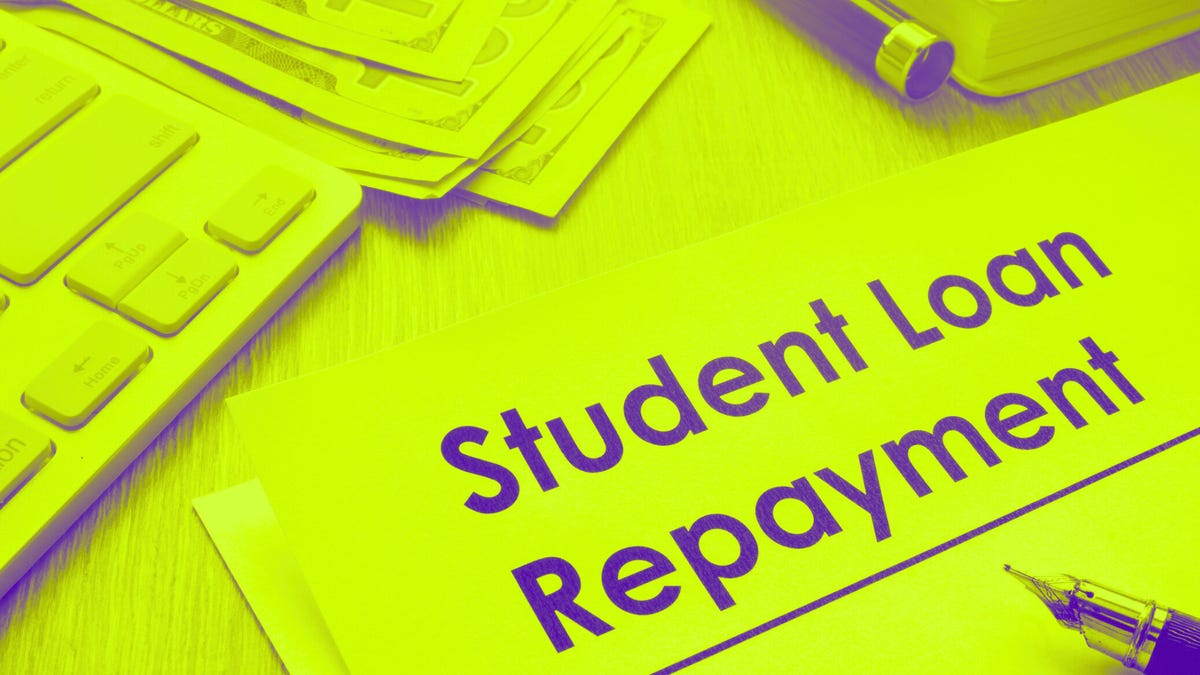If Mohela is your student loan servicer, you may need to reapply for an income-driven repayment plan.
An income-driven repayment plan can offer you a more affordable student loan payment. But if you applied for an IDR plan before April 27, 2025, and your servicer is Mohela, you may need to reapply.
Mohela posted on its website that IDR applications before this date didn’t include your income information and would be automatically canceled. If you’re already on an IDR plan like SAVE and you applied to change plans before this date, you’ll also have to resubmit your application.
Borrowers who applied for an IDR after April 27 don’t need to reapply. Your loans may be placed into a temporary forbearance while your application is processed.
Last year, the US Department of Education paused processing for IDR plans while the legality of one of them, the Saving on a Valuable Education plan, was being weighed by the courts. At one point last fall, online applications for IDR plans were even taken down from the StudentAid.gov website. IDR processing resumed in November of 2024. This year, IDR plans were paused again in March and reopened in April.
Mohela is one of several student loan servicers contracted to handle federal student loans for the Department of Education. Here’s how to find out if Mohela is your servicer, how to resubmit your IDR application, and more options for borrowers enrolled in SAVE.
How to find out if Mohela is your servicer
If you’re enrolled in SAVE, chances are you may not have logged in to your student loan account since before the pandemic. Between all the payment pauses and servicer changes over the past five years, you might not know who your current servicer is.
You can find out by logging in to your Federal Student Aid account at StudentAid.gov. Once you’re logged in, you’ll be able to view all your loans, your repayment status and your servicer information.
How to resubmit an income-driven repayment plan application
You can apply for an income-driven repayment plan online at StudentAid.gov, the financial aid office of the Department of Education. Here are the steps you’ll need to follow:
-
Go to StudentAid.gov’s IDR plan request page.
-
Select either “Apply for an Income-Driven Repayment Plan” or “Recertify or Change Your Income-Driven Repayment Plan.”
-
Log in to your Federal Student Aid account.
-
Confirm your contact information, like your address, email address and phone number. Select “continue” when you’re finished.
-
You’ll see which loans are eligible for an IDR plan. Select “continue” to proceed.
-
The next few pages will ask you to confirm personal information, such as your marital status and family size.
-
Confirm the number of dependents you have and your income information. You’ll need to provide proof of income, such as a W-2, paystub or bank statement.
-
You’ll be able to review the different IDR plans you’re eligible for and select one. You can weigh different options and payment scenarios using the FSA loan simulator.
-
Review your information and confirm and certify your application. Hit “continue” to submit your application.
Should SAVE borrowers move to a new IDR plan?
Though the SAVE repayment plan has been shuttered, you don’t have to move to a new IDR plan at this time. Currently, your payments remain paused during the administrative forbearance.
Experts recommend using this downtime to explore other IDR options, like the income-based repayment plan, income-contingent repayment plan or the Pay as You Earn plan. If you’re working toward debt relief through the Public Service Loan Forgiveness program or a similar program, then it may make sense to change IDR plans so you can hit your 120 payment goal faster.
If you’re enrolled in the PSLF and would’ve hit your payment total if not for the current payment pause, you can apply for the PSLF buyback program instead of switching IDRs. This program may allow you to make the remaining payments required to reach the debt forgiveness status on your federal loans.
Read the full article here